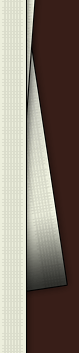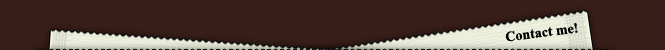
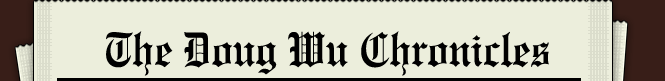
Friday, April 11th, 2025 | Sections: Front Page | Articles | Profile | Screenplay | Contact |

COVID-19
By Douglas Wu
Now that I'm working from home during the COVID-19 pandemic, I've had the time to finishing modifying my screenplay and reviving my 21-year-old personal computer.
As you know from my previous article, I was about to make changes to my screenplay when the PC storing the document ran into problems.
The PC's hard drive gave up after years of service.
Thankfully, I had a hard copy of the screenplay at the ready.
First, I retyped the hard copy of the screenplay into a laptop (Microsoft Word program).
Then, I reformated the document to duplicate the way it displayed on the PC. The screenplay is so old that I'd typed it up in WordPerfect for Window NT 4.0 running on the PC.
Now, I'm making a number improvements to the screenplay. I keep coming up with new ideas to improve the screenplay.
I don't know when the new and improved version of the screenplay will make its appearance on the website.
Meanwhile, I'm almost done fixing the PC after finding the necessary parts on eBay. I found on eBay a hard drive, a Microsoft Office suite software package and more memory chips for the PC.
The new hard drive and memory chips should work in the PC though both items have seen better days.
Really, the PC doesn't need more RAM memory. However, the PC should run Microsoft Windows NT 4.0 and Microsoft Office software suite from the early 2000's faster with more RAM.
Now, I need to figure out how to enter the PC's BIOS settings to make sure the boot order is set to default.
The plan is to reinstall Windows NT 4.0 that came with the PC on the new hard drive. Next, I'll install the Microsoft Office software suite from sets of CD's.
The Window NT 4.0 CD-ROM package comes with set-up programs on 3.25 inch floppy disks designed for drive A.
Ideally, the factory BIOS setting instructs the PC to seek out drive A first on power up.
Right, I should be able to format the new/used hard drive and install Windows NT 4.0 using the CD-ROM disks when prompted by the setup program.
Before the PC's reboots after powerdown, I'll check the PC's BIOS settings and check the A drive and CD-ROM drive are clear of disks.
I want the PC to boot from drive C on power up.
The PC should check drive A for boot data and then quickly move to boot using data from the formatted hard drive and the newly installed Windows NT 4.0.
At this point, I should be able to install the Microsoft Office software suite and a printer driver via CD's inserted into the CD-ROM drive in sequence.
It should work, right?